
In this article we’ll show you how to test the speed of a website as well as how to improve your website speed for fast results.
So you create a website, starting writing articles, and then what? Maybe you share the website link with some friends to test it out… but it takes ages to load.
Figuring out why a website is loading slowly can be a hassle and it can lose you sales and customers too.
Ideally, a website should load in seconds.
As it turns out, website speed is a pretty important ranking factor as well. In simple terms; if you want your website to rank higher, it needs to load faster.
How to Test the Speed of a Website:
There are a wide range of online tools that analyze the speed of your site and provide optimization suggestions.
One tool I like is Pingdom and it delivers nice speed report too.
In addition, users can choose the location they wish to test the website from (though there are only four locations at the moment).
This tool reveals some interesting behind the scenes info about your website, and it’s recommended for a quick test.
It also tests the speed of your domain and host, as well as individual posts.
So you can see, at a glance, which pages are taking longer to load, and isolate the problem.
Considering the fact this tool is free and no registration is required, it’s quite useful.
Another Great Speed Test Tool:
There are other tools you can find online too. One that offers more insight as to how to correct errors for slow websites is of course Google themselves.
Check out Google’s PageSpeed Insights. If fixing these issues is too confusing using PageSpeed, don’t worry, we’ve got some great resources highlighted below.

Why is Website Speed Important?
According to Google, site speed is important for a number of reasons.
For starters, users appreciate faster load times.
They’ll spend less time on slow sites.
In today’s modern world, we’re used to getting the information we need in seconds, instantly.
So having a fast website improves user experience.
Personally, if a website doesn’t load for me in the first few seconds, I’m closing the tab.
And I’m sure I’m not alone!
But that’s not the only reason site speed is important. Another reason is that it improves Google’s crawl bot rate, so it can index your webpages faster.
There are a number of other reasons too, but the main point is your website should load as fast as possible.
(Keep in mind this not a major ranking factor, relevant quality content is still the number one ranking factor for Google).
How to Build a Fast Website:
Creating a site with a platform like WordPress is one way to guarantee quick load times.
But even though WordPress is optimized for speed, it can still be bogged down with clutter.
And if you don’t know how to fix the problem, it can really take a toll on load time, which can result in a lower rank in Google and other search engines.
In other words, it’s important to build your website on a solid foundation to avoid future problems.
Instead of self-hosting a website, I used Wealthy Affiliate’s SiteRubix Website Builder to create my websites.
The website builder is especially useful because the themes are incredibly optimized for speed.
They also use cloud hosting and are always improving on their website platform.
As a matter of fact, WA’s hosting platform has eliminated the need for Speed and Cache Plugin’s.
This feature will allow you to use less plugins (another tip for increasing site speed). 🙂
The sites all load extremely fast, even the larger websites.
Additionally, and this is one of my favorite features, there’s a Site Health feature which examines various factors of your site.
It examines eight aspects of your website and provides a rating for each one, as well as suggestions to improve lagging areas.

These are the factors it checks:
- Publishing Frequency
- Engagement
- Plugin Count
- Google Rank
- Content Quality
- Your Engagement
- Site Trust
- And Feedback.
These are all factors that Google takes into account too!
In short, starting a website with Wealthy Affiliate is an excellent decision.
Website Speed Update: Site Rubix’s Site Speed Feature
So I took the leap last month, September 2017.
I turned on Site Speed at my hosting platform, Site Rubix and took off all my cache, speed, compression, etc. plugins.
What were the results?
Well at first my site speed slowed way down, I gave it an hour, then checked my website speed again with Google’s Page Speed Insights.
The Results…
Normally this site, Learn To Grow Wealth Online, was running at 72/100 mobile and 82/100 on desktops using my speed plugins.
Now, it’s running at 91/100 on mobile devices and 93/100 on desktops.
This is only using Site Rubix’s Site Speed feature after removing 3 speed based improvement plugins.
Here are the results below…
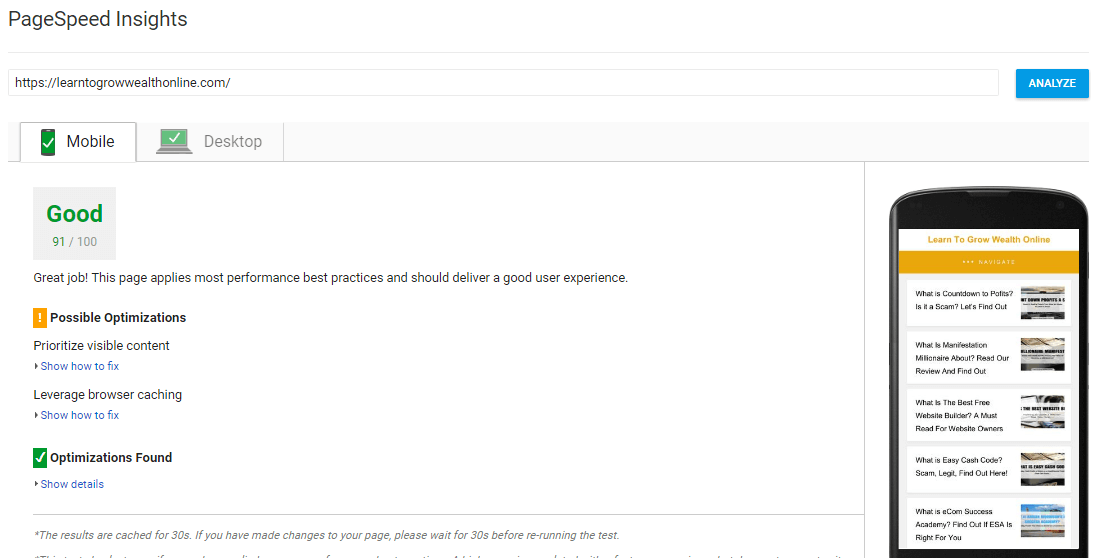

How to Manually Improve Website Speed:
However, if you already have a website and you’re wondering how to make it faster, here are some suggestions.
Compress Images:
Before I publish a post, I make sure to compress the image file size as much as possible.
Images can take quite a toll on website load speed – especially large websites!
How do you compress images?
Two ways; use compression software, or reduce the file dimensions. Read this post to learn how to optimize your photos as well as get free images for your website.
There are a lot of free image compression tools you can use online; the two Go-To plugins I recommend are EWWW Image Optimizer and Smush It.
Both can be found in WordPress under the plugin search.
I recommend keeping all your images below 600 x 400 size.
Remove Unnecessary Plugins:
With WordPress, installing plugins is so easy that a lot of people install far too many; forgetting to uninstall unnecessary ones.
Take a look at your plugins and delete the ones that are inactive or you no longer need.
The less files on your host the better!
Use Cache Plugins – For Now.. Use Site Rubix and Active Site Speed:
Now that I’ve activated Site Speed through my Site Rubix Hosting, I’ve cut my plugins down to 7.
So it’s getting rid of the clutter and moving on to new technology.
Cache Plugins can certainly help with your site speed, but really this is an issue that should be handled at the hosting level.
Read more for Wealthy Affiliate’s Kyle Loudoun’s on Site Speed and Ranking as well as the Cache Plugin dilema.
Most internet browsers will automatically cache information from websites so it can be loaded faster the next time.
Utilizing cache plugins is one way to drastically improve the speed of your site.
Probably the best cache plugin for WordPress is WordPress Super Cache.
There are others too, but I have found this one does the job.
Remove Query Strings from Source Code:
You’re probably scratching your head and wondering, “What in the world?”.
But it’s simple.
Query strings are basically links with a question mark in them.
These are not ideal because they’re difficult to cache and they can also make your website vulnerable to hacks.
There’s an article on the WordPress Developer’s blog that explains how to fix these strings.
These are four of the most important speed factors.
Fix them and your site will be much faster.
Conclusion on Checking & Improving Website Speed:
To summarize, we need our website’s to load fast.
Hopefully now you know how to test the speed of a website and how to fix common speed issues.
In order to avoid running into slow load speed issues in the future, it’s best to build your website with a verified and highly optimized website builder.
But you can fix problems on your current website too.
Just remember, though load speed is important, it doesn’t surpass quality content.
You need to write quality content to secure a rank in Google.
Write and don’t stop!
Good things will happen sooner than you think.
Join Our Favorite Training Course: It’s a Winner!
I learned most of what I know about online business from one training center. They’ve helped me create a full time online business just from one website.
They’re the best resource any online entrepreneur could have at their disposal.
I have been a member for years simply because they provide so much value.
Check out our In-Depth Review of Wealthy Affiliate >>
Create your account and I hope you make a website that works for you too!
See you inside!
Have questions on how to test the speed of a website? Maybe some other helpful suggestions? Leave them below, we love to hear from our readers.

Thanks for highlighting the importance of website speed, I absolutely agree it is crucial for users nowadays! The tips that you provided are invaluable as well, I have quite a few webpages or blogposts that takes a ‘century’ to load… compressing the pictures/images is probably one of the easiest things I can do as a first step. I will be looking into WordPress Super Cache as my next step.
Awesome Merrell, good to hear and happy to help. Try to test the speed of your website once a month to make sure everything is running smoothly.
Best,
Todd
Since I’m building my first website and I intend to turn it into a large authority site, this information is so good to know.
I don’t have speed issues right now, but your article will help me avoid those problems in the future. I bookmarked your page so that I can come back to it if this becomes a problem.
And I do agree…Wealthy Affiliate is great for fast sites that are well designed and well supported.
Hi Theresa,
Thanks for your kind feedback on our post and bookmarking the site. You might also wanna get our Free eBook on How to Target Traffic Organically.
This entire site runs off of free traffic (content marketing) and social marketing and makes full time income.
Pretty cool.
You can do the same thing, you just got to strive to help others and never give up. That’s the secret to online success in my opinion.
Best,
Todd
Hi Todd,
Personally, I prefer using only google’s tool for speed test. Pingdom and similar sites seems more confusing for me and give very different results every time.
I am also a member of Wealthy Affiliate, and it sounds great with the upcoming update of the hosting that you are mentioning.
It will improve an already excellent hosting service and I am very excited about and it will definitely help improve my site speed without me having to struggle with all the technical aspect of it.
Thanks,
Mikael
Absolutely Mikael, I tend to rely on Google’s Speed Test as well. I do like Pingdom, but Google’s my go to tool when I’m not sure how a new plugin is responding to my theme.
And yes, Wealthy Affiliate is awesome, they’re always doing something to improve upon their hosting platform, site builder, and online classes.
I’m so proud and happy to have found Wealthy Affiliate. It’s been 3 years since I’ve been a member and it’s amazing how things constantly improve with these guys.
Best,
Todd
Thank you Todd for such an informative post. I tested my site speed and I have to tell you that is the best one I have tried and I have been looking at a few.
I don’t understand everything it told me to do 🙂 but I will get to it. I also wanted to say thank you for the super cache plugin recommend. I am looking forward to using that.
Thanks for being such an awesome coach and mentor to so many.
You’re welcome Merry and that’s super cool feedback. Much appreciated.
Regardless of where you are at with your online business, content marketing should be a strategy utilized with every online business.
If that’s the case for you, I’d highly recommend you read and use as a guide our Free eBook on How to Target Organic Traffic.
It’s perfect for anyone online and is a short read. The cool thing is I still do the following techniques and get my content to rank super quickly.
Best and thanks again,
Todd
Hey Todd
Thank you for the valuable information on how to check website speed. When checking my website speed on the Google tool, I got following results – 73/100 for mobile and 83/100 for desktop. I guess this is not very good but also not very bad – what do you think? Should I do anything in this case?
Hi Arta,
You should read the article I linked to here from the owner of Wealthy Affiliate.
Bottom line is that you are over 70% on both mobile and desktop, you’re doing very well. It’s rare to find anyone who gets into the 90’s unless you have a new site with nothing on it.
In the future, if you’re luck and use Wealthy Affiliate’s Site Rubix platform, you’ll have the caching issue resolved, but for now, keep doing what you’re doing.
Thanks for the feedback btw.
So much information, thanks! I’m new to online marketing, and while I knew that slow-loading websites were annoying to me, I had no idea that loading speed could be so important.
I guess like most things computer-related, there’s now a zillion ways to check everything available on the net.
The references to free site-speed checkers like Pingdom are very helpful – looking forward to checking my own site.
I’m also impressed with your recommendations for marketing training, I’ll be spending some time checking out Wealthy Affiliate and I’m super impressed.
Thanks for a very informative site!
You bet Bobby,
Thanks for your feedback and just take the training that Wealthy Affiliate offers one day at a time and you’ll have a super fast and sharp website.
The key is to following the daily classes and then taking action on what you learn. It’s all about helping out your niche audience and providing a good user experience.
So of course creating a fast site is going to be critical for good rankings.
Best,
Todd